Telegram US Group List 2458
-
Group
 4,686 Members ()
4,686 Members () -
Group
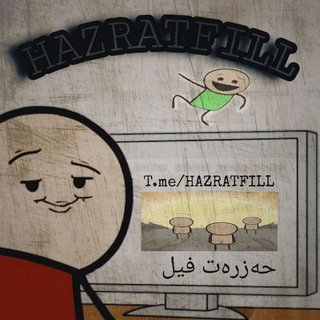
حهزرهت فیل | HZRTFILL
4,479 Members () -
Group

- أسود ɵ̷̥̥᷄ˬɵ̷̥̥᷅.
938 Members () -
Group
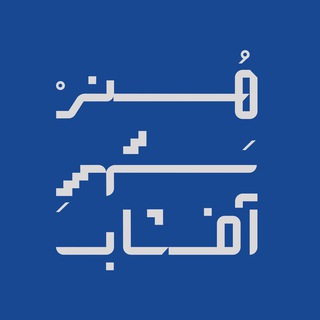
HonarShahreAftab هنرشهرِآفتاب
1,493 Members () -
Group

Турецкий язык для всех
2,770 Members () -
Group

UNIVERSO CRYPTO 24HRs 💶
7,072 Members () -
Group

AJ_Updates
6,160 Members () -
Group

᪣ ژوژ ᪣
461 Members () -
Group

معلمون مبدعون
7,423 Members () -
Group

Дегтярев Алексей || Music
4,291 Members () -
Group

☣️ ❌Memes ☣️
884 Members () -
Group

oragoldgallery
449 Members () -
Group

Gospel Links
923 Members () -
Group

المطبخ العربي ؛👩🏻🍳🍽
46,327 Members () -
Group

؏ــين + ؟ 🔐🇮🇶❤️
4,446 Members () -
Group

DARK SLIV
9,000 Members () -
Group

'ূ❦❦ൣ🎀𝐽𝑎𝑟𝑑𝑖𝑚 𝐷𝑎 𝐼𝑛𝑜𝑐𝑒̂𝑛𝑐𝑖𝑎🎀❦ূ۪۪۟۟ ॣ❩
318 Members () -
Group

「 𝐁𝐚𝐧𝐠𝐭𝐚𝐧 𝐔𝐧𝐢𝐭𝐞𝐝 」
3,710 Members () -
Channel
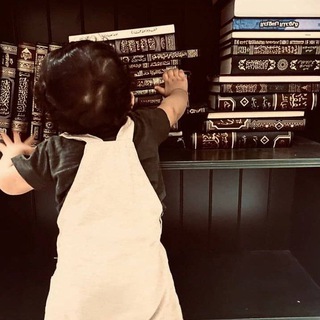
زادُ الرَّاحلین
632 Members () -
Group

عبارات راقية
1,726 Members () -
Group

البحوث الإدارية م(8)MBA
593 Members () -
Group
-
Channel

بـ ــر ینـہ ڪ ☾︎
543 Members () -
Group

💝Asian World><🎀
668 Members () -
Group

𝘈𝘭𝘭 𝘍𝘰𝘳 𝘔𝘢𝘯'𝘴
2,838 Members () -
Group
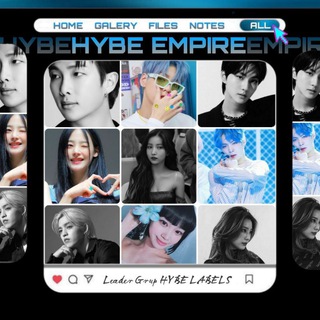
𝟐𝟗𝟗. 𝐇𝐘𝐁𝐄 𝐄𝐌𝐏𝐈𝐑𝐄 (VAKUM)
642 Members () -
Group
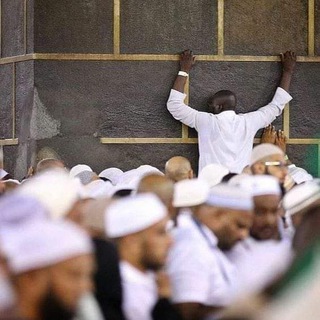
عبدالحمید AbdulHamid
368 Members () -
Group

.
381 Members () -
Group
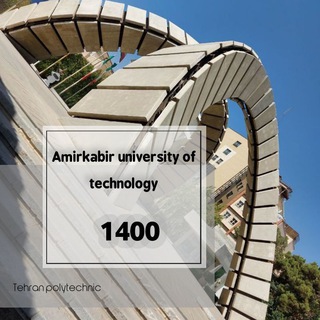
AUT 1400
1,111 Members () -
Channel

Can Home Appliances | لوازم خانگی کن
2,256 Members () -
Channel
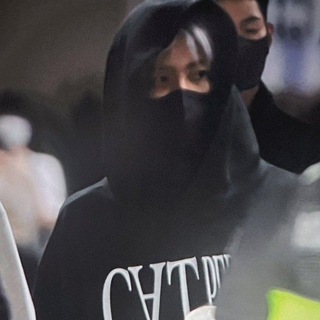
evanescent
642 Members () -
Group

CF Giovana Louíse 😈🔥
607 Members () -
Channel

LOVE🕺بروزترین کانال رقص💃
5,506 Members () -
Group

مستر ویس😎🎙️
2,597 Members () -
Group
-
Group

🇺🇿O'ZBEKISTON TARIXI (Majburiy)
368 Members () -
Group

🇨🇴 Колумбия чат
1,897 Members () -
Group
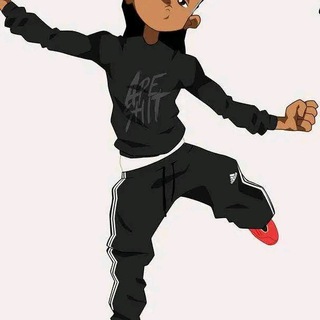
☆[blixck punk☆[net world]☆
1,262 Members () -
Group

SPAM PLUS
4,950 Members () -
Group

آهنگ ترکیه جدید قدیمی
1,343 Members () -
Channel

اختبار القبول في الجامعات اليمنية
360 Members () -
Group

• ميلَيـا،🌬
323 Members () -
Group

ZARINLIGHT technology (ZTTECH)
5,323 Members () -
Group

tamBUR 3.0 (18+)
30,309 Members () -
Group

Surbhi Jyoti 🧚
585 Members () -
Group

أخبار العالم | عاجل
2,165 Members () -
Group

شہِريہان 🖤 قلبَہـہي
380 Members () -
Group

آموزش و ارتقاء مهارت های بالینی
3,853 Members () -
Group

NodeUA - JavaScript and Node.js in Ukraine
3,344 Members () -
Channel

꧁♕𝙰𝙵𝚂𝙰𝙽𝙰 𝙼𝙽♕꧂
676 Members () -
Group

⚜Hypnosis⚜|هیپنوتیزم
2,511 Members () -
Group

Криминальные новости - RUS_CRIMINAL
1,949 Members () -
Group
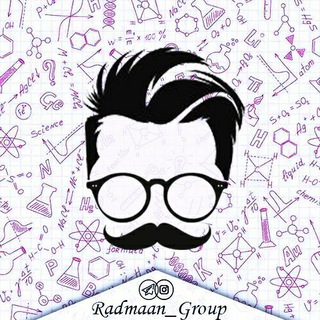
👩⚖️ مشاوره رادمان 👨⚕️
4,892 Members () -
Channel

FD Cinemas
599 Members () -
Group

Debt Free Token Chat
1,014 Members () -
Group

قناة الثالث المتوسط ( ناطق علي الربيعي )
741 Members () -
Channel

𝕿𝗮𝗻𝗮𝗵 𝕻𝗮𝗽𝗶
1,496 Members () -
Channel

مُحاربة شعور
395 Members () -
Channel
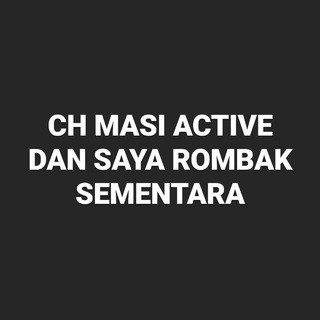
OFC SAGALUH
687 Members () -
Group

اختیار معاملات دانشگاه بورس
12,099 Members () -
Group

CLOSE, SEE YOU🤍
321 Members () -
Group

N1CE - The Crypto Experts - We're Hiring
11,591 Members () -
Group
-
Group

سہﯝدٍٳنٍيہڒٍ قـًرض ❥˓℡💜
6,315 Members () -
Group

─═हई╬👑لااایڪ ڪوتاه👑╬ईह═─
913 Members () -
Group

免费VPN|VPN节点|免费节点TG代理
889 Members () -
Channel

آلَآسًـوُدُ يّلَيّقَ بّـكَ
431 Members () -
Group

مصمم وخواطر〽️🎬
12,535 Members () -
Channel

ANGKRINGAN PEMERSATU
99,313 Members () -
Group

اِطمِـئـــنَـان.
427 Members () -
Group

Мошенники
2,459 Members () -
Group

Халила Дәўлетназаров
353 Members () -
Group

Кеўилге Жол🪁
2,258 Members () -
Group

CrystalProCRP
3,162 Members () -
Group

پادچی | پادکست و کتاب صوتی
329,227 Members () -
Group

подборка от 0+
439 Members () -
Group

صٓـرخـه ألــم💔
1,411 Members () -
Group

MrCapo Scrims〽️
452 Members () -
Group

𝘾𝙧𝙖𝙫𝙞𝙩𝙮 𝙄𝙍
368 Members () -
Group

Android Games Apps APKs
800,459 Members () -
Group

ڪلام من ذهب
8,403 Members () -
Group

МыКЕРЧЬ.РФ
6,069 Members () -
Group

Engenharia 4.0 | 📚📲
730 Members () -
Group

Наш турист
22,942 Members () -
Group

где Деньги
12,665 Members () -
Group

بالقرآن إهتديت 🌼🖇️
499 Members () -
Group

بـابــــــ الـــجُـــــنــون
11,438 Members () -
Group

Always win trades
9,334 Members () -
Channel

𝘽𝙀𝙍𝙎𝙄𝙇𝘼𝙏𝙐𝙍𝘼𝙃𝙄𝙈
134,665 Members () -
Group

WORLD CAR TRADE
984 Members () -
Group
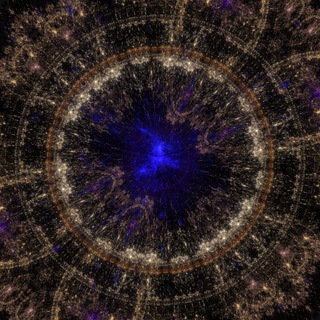
◾️▪️Прозрение Идущих | Хаос | Сатор▪️◾️
10,662 Members () -
Group

°•Donum Tenebrae•°
700 Members () -
Group

بکگراند متحرک وپرده سبز
1,530 Members () -
Group

8 минут до солнца
320 Members () -
Group

OPULOUS
9,104 Members () -
Group
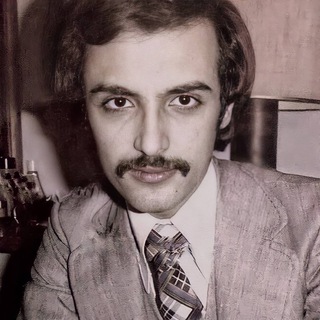
بدر بن عبدالمحسن
24,593 Members () -
Group

Mimir World Official
1,875 Members () -
Group

ULLU DESI VIDEO
23,795 Members () -
Group
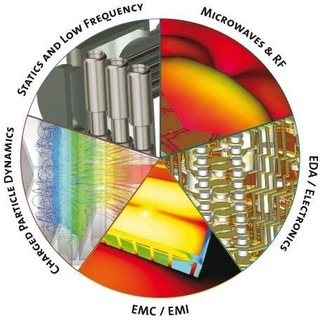
آموزش مخابرات CST, ADS, HFSS
1,400 Members () -
Channel

𝘾𝙃𝘼𝙉𝙉𝙀𝙇 𝘽𝙀𝘾𝙀𝙆
137,566 Members ()
TG USA Telegram Group
Popular | Latest | New
Open a Telegram chat You can also customize your chat background image in “Chat Background” in Chat Settings. You can choose to share either your current or your live location. Send My Current Location will provide a one-time update about where you are. As you can see in the below image, the app lets you manually change this before sending, so don't trust locations blindly. In addition to manually selecting a point on the map, you can choose a nearby place from a list.
Now, it will be added to your custom notification sounds list. Besides, you will also get a confirmation saying that you can now use this sound as a notification tone in your custom notification settings. Just tap on this confirmation alert or head over to the Settings -> Notifications and Sounds. After that, tap Private Chats. To create a channel, right swipe on the homepage, and tap on “New Channel”. Provide your channel name, description, select channel type, and create a unique URL. That’s it. Create Timestamp for Videos You can use this to, for example, keep your personal and professional lives separate on Telegram without having to use another messenger app.
Hide Telegram Profile Photo Customize Telegram App Icons To schedule and send silent messages, users can simply type out their messages, but long tap on the send button instead of simply pressing it. This will show you the schedule and silent message options. Set Reminders
A great way to organize your chats inside a group or channel is by using hashtags. When you use a hashtag in a message, that word becomes searchable allowing you to see all the messages relating to that topic. For example, if the group is discussing the new Avengers movie, everyone can use the Avengers hashtag. If you want to see all the messages in one location, you can just tap on the hashtag and all the messages with that hashtag will come up. Stop Being Added to Random Groups
Warning: Undefined variable $t in /var/www/bootg/news.php on line 33
US